Adding a new version:
Click on the Master file and select “Uppload new version”.
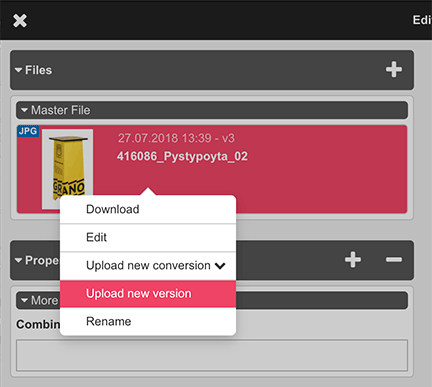
When the new version has been uploaded, it will automatically become active.
It is also possible to add a new version from the version panel
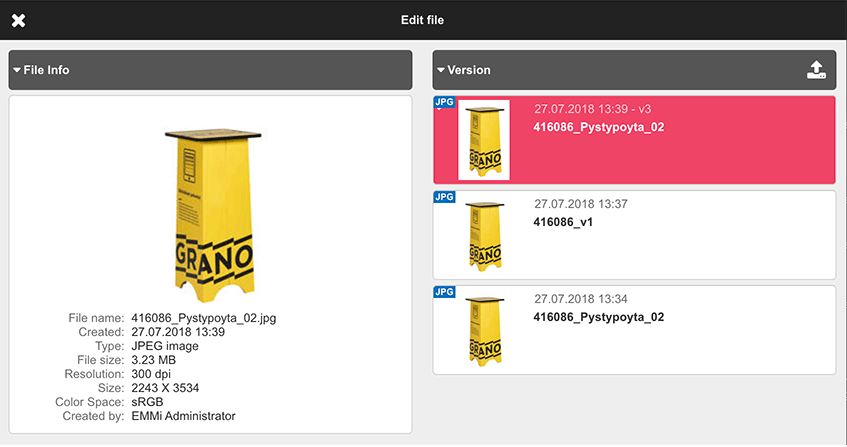
Old versions cannot be removed from the version list. To restore the previous version back to the master file, select the desired version and click “Restore”. Versions can also be downloaded or renamed.
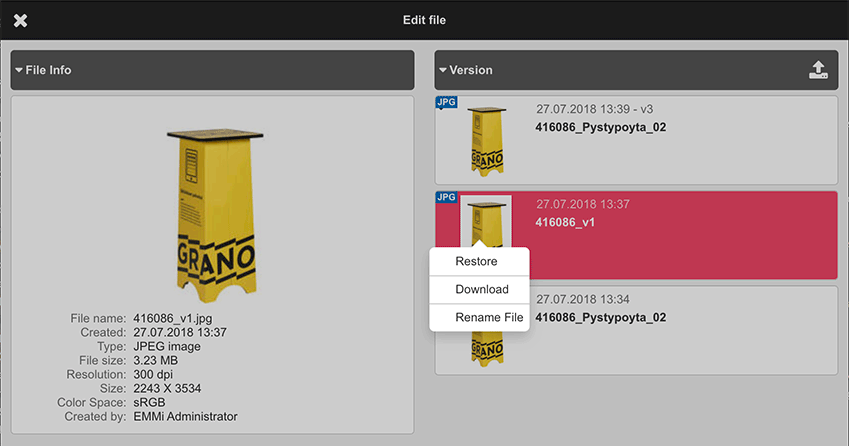


Post your comment on this topic.