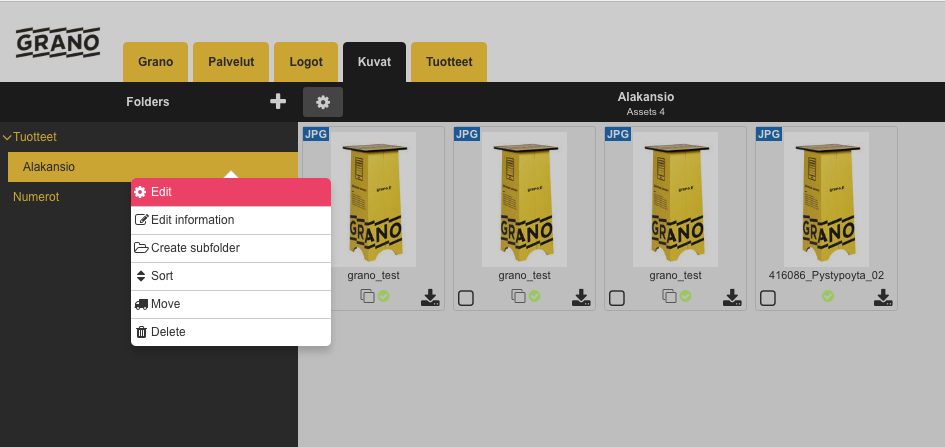
1. Select folder -> Edit
2. Check the “Public folder” checkbox, after which the system will generate a public address for the folders.
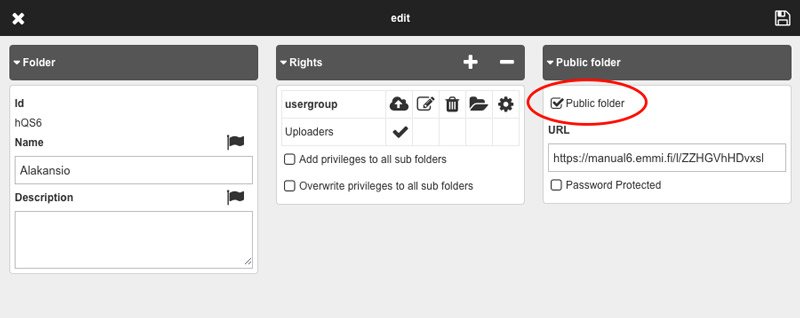
3. Copy the link to the folder by clicking the address bar.
You will receive the notification “Link was copied”.
4. Remember to save the changes to the folder.
The link does not work until the folder has been saved 
You can share the link through email, for example.
The users will not need a login to the material bank, as they can open it in the visitor view.
Protect with a password
A folder can also be protected with a password by checking the “Protect with a password” option.
The system will automatically generate a password that can be edited.
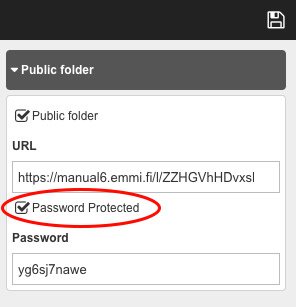
After this, a password will be requested when opening the link:

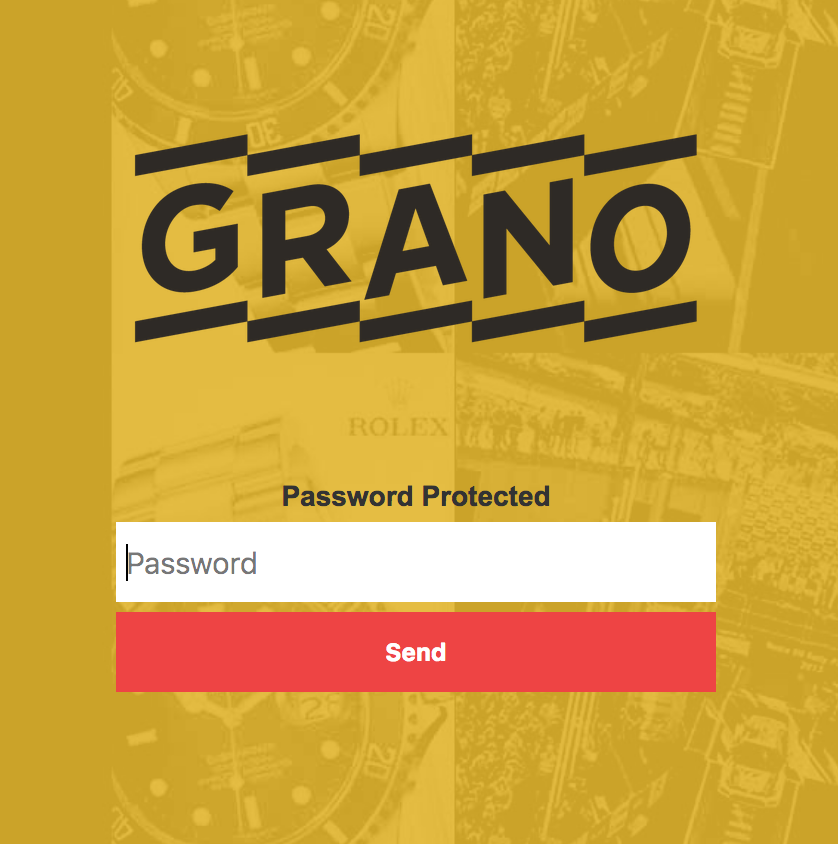

Post your comment on this topic.