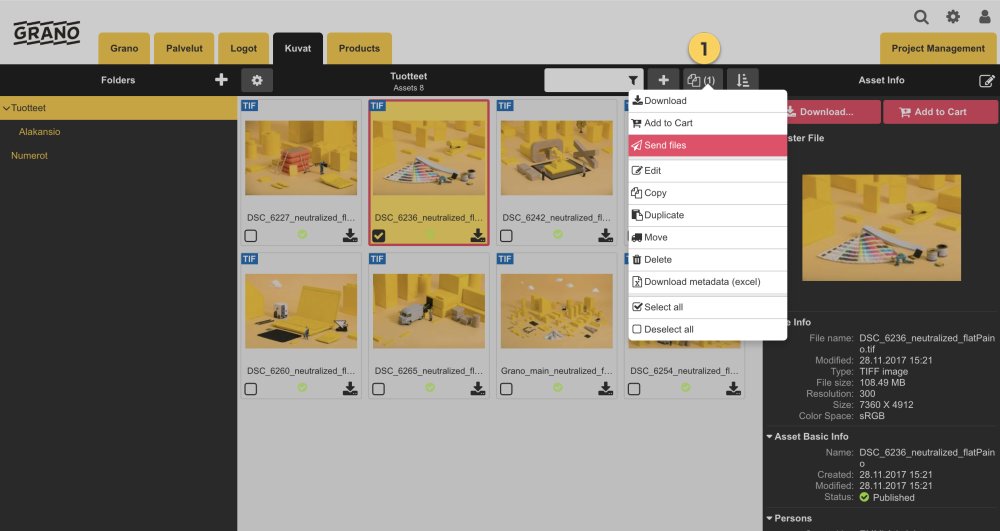
1. Select one or more materials you wish to send, after which the toolbar will feature a function Send files
2. The files can be sent with different conversion setting.
In the screenshot below, the original files are sent.
3. In the last phase of the sending process, a link to the materials to be sent will be shown.
You can enter the recipient’s email address and choose the language.
Instructions or other specifications about the sent materials should be entered into the Message field,
along with the link’s period of validity. The list of options offers a few suggestions for validity (from two weeks to the end of the year)
If you wish, you can define a customised period of validity for the link.
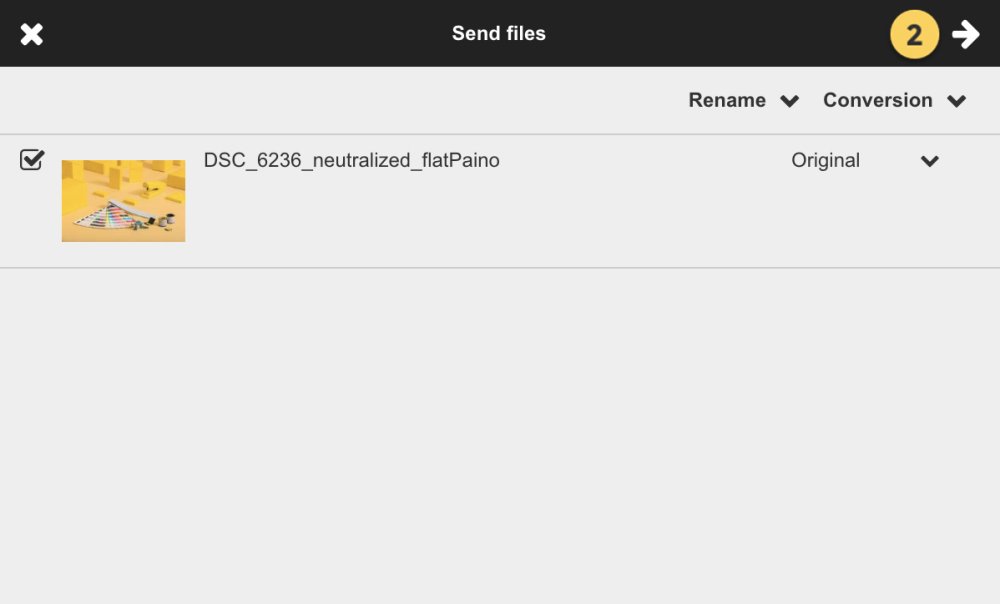
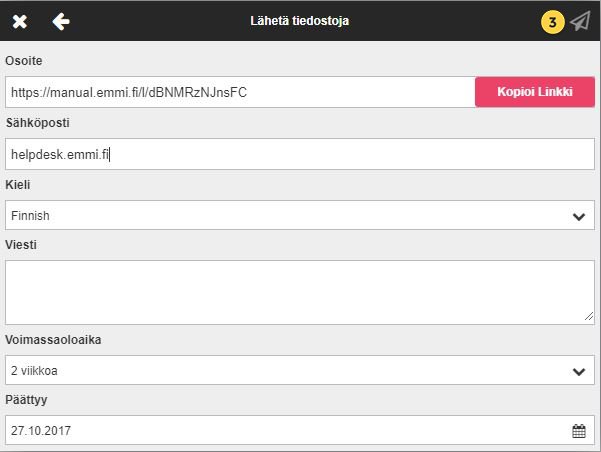
By clicking “Copy the link” button, you can copy the link from the address bar, after which you can send it forward, for example with an email.


Post your comment on this topic.