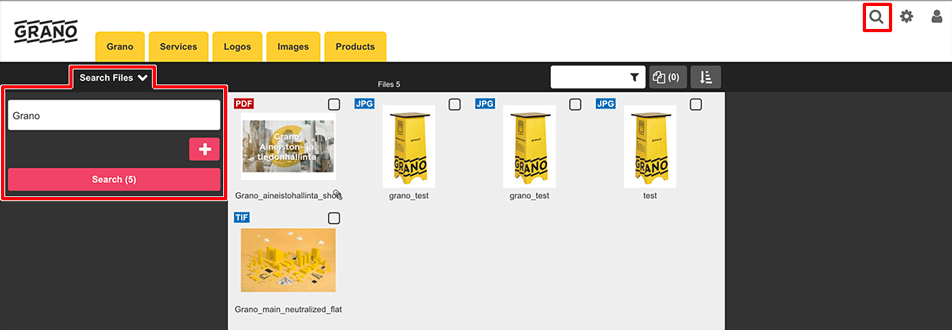
An estimate of the number of search results is updated below the search field.
Quick search searches with an exact term, it does not recognise conjugated forms of words.
Quick search does not differentiate between upper and lower case letters.
Search terms
You can use AND, OR and NOT operators (note the case!)
Space is interpreted as AND term.
Example: searchword1 searchword2 = searchword1 AND searchword2.
If you want these words to be used together as one term, use quotation marks, for example “Grano material management”.
Several characters of a word can be replaced with break mark * and one character can be replaced with break mark ?.
Examples:
• flower horse searches for files with both the terms flower and horse.
• flower OR horse searches for files that feature the term flower or the term _horse.
• flower NOT horse searches for files that have the term flower but do not include the term horse.
• house* searches for files that contain a term starting with house, such as household.


Post your comment on this topic.