The project’s home view shows first the newest discussions and discussions with the most recent comments.
- Home view of the viewed project
- The discussions in the project. Go to the discussion of your choice by clicking the topic.
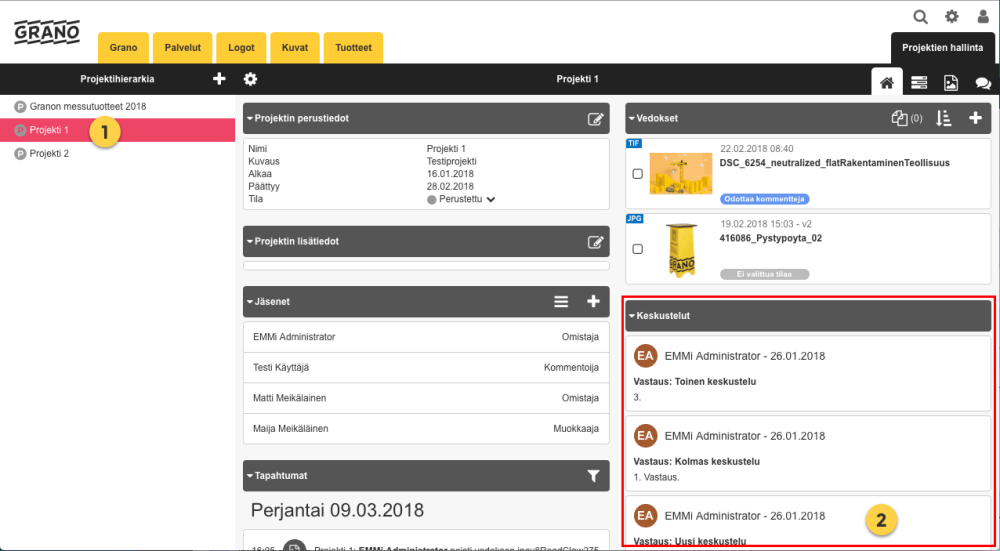
Discussion tab:
The newest or most recently commented discussion will be shown first on the list.
These discussions are project-specific.
Add a new discussion:
Start or add a new discussion

A notification of the messages in the discussion can be sent to the project members. Check the users to whom you want to send a message. In addition to your message, the email will include a link to the project.

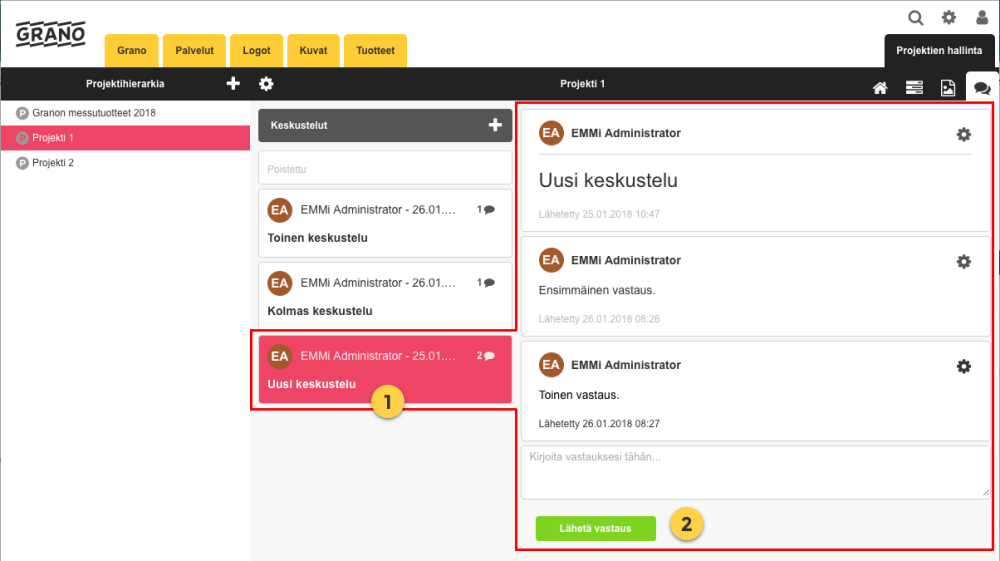
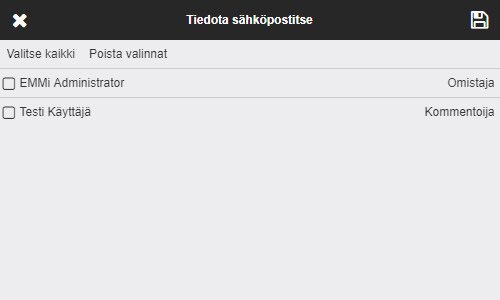

Post your comment on this topic.