Select one or more asset to delete from the directory. Select “Remove from this folder” from the drop-down list.
Notice! Only the administrator will see the selection “Delete (from ALL folders)”. The selection removes the asset from all directories to which it is linked at the same time.

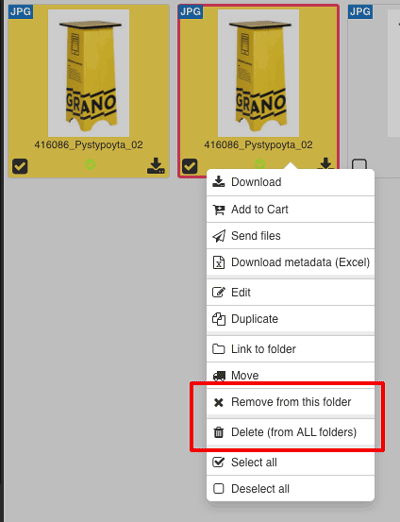

Post your comment on this topic.