It is possible to create arithmetic expressions for a number metadata field by choosing other number fields and using arithmetic expressions.
Choose “Use calculation” and add an expression. Add fields for source values and operators with + buttons, choose “Numbers and operators” from menu to add operators and/or numbers. 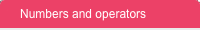
Example below adds fields N1 and N2 together and divides it by two.
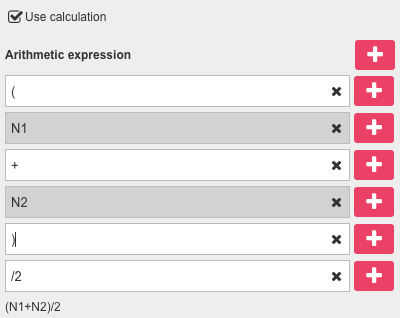
Arithmetic expressions are created from admin area and shows up in the asset info-panel if all source fields have values. They do not show up in the asset edit.


Post your comment on this topic.