1. Create new material status
2. Give name (for example Published/Not published)
3. Define the default selection
4. Choose an icon (shown in the material list)
5. Save
In the screenshot, a “Published” status will be assigned, which will be given to all materials by default.
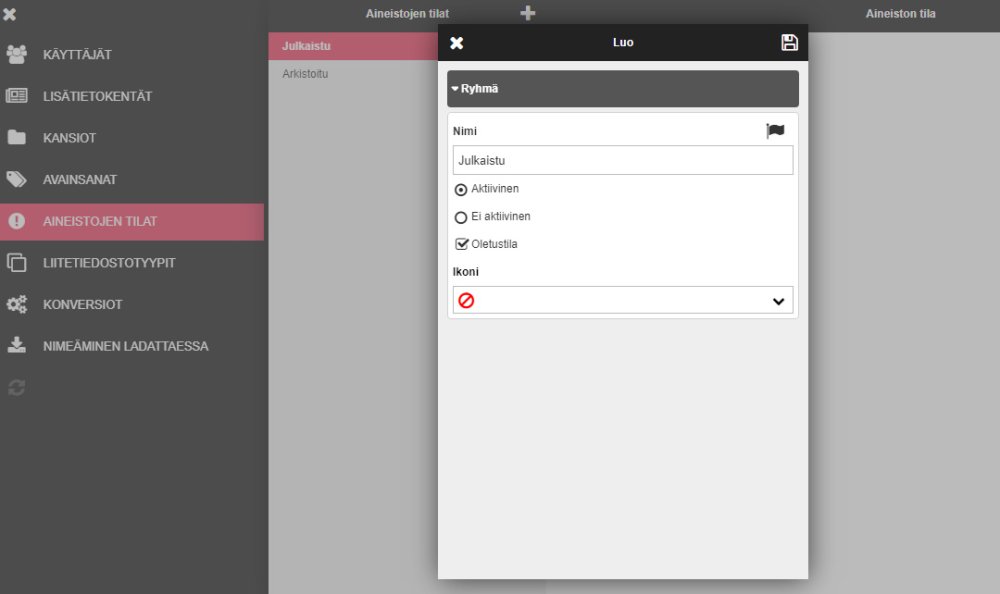
The material status will be shown during editing as a dropdown menu.
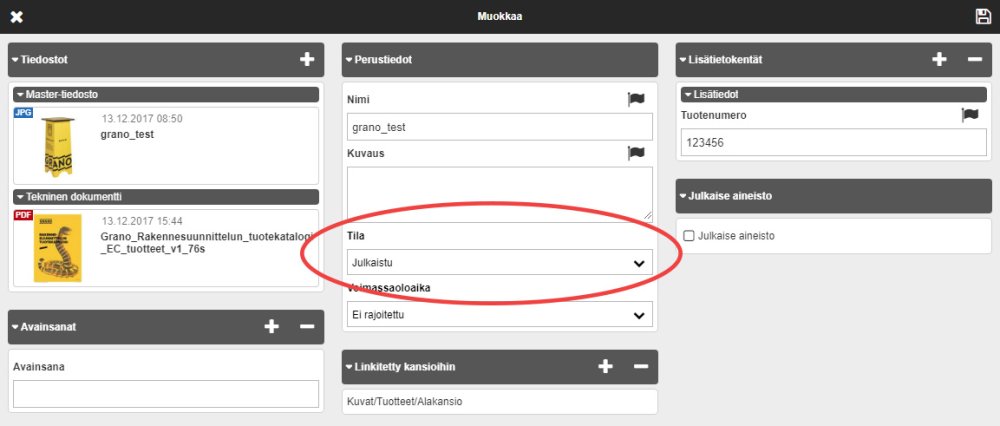
If an icon has been assigned to a material, it will be shown as follows:



Post your comment on this topic.