The users will only see the folders and projects where they are listed as members.
1. Add members by clicking on the member’s tab.
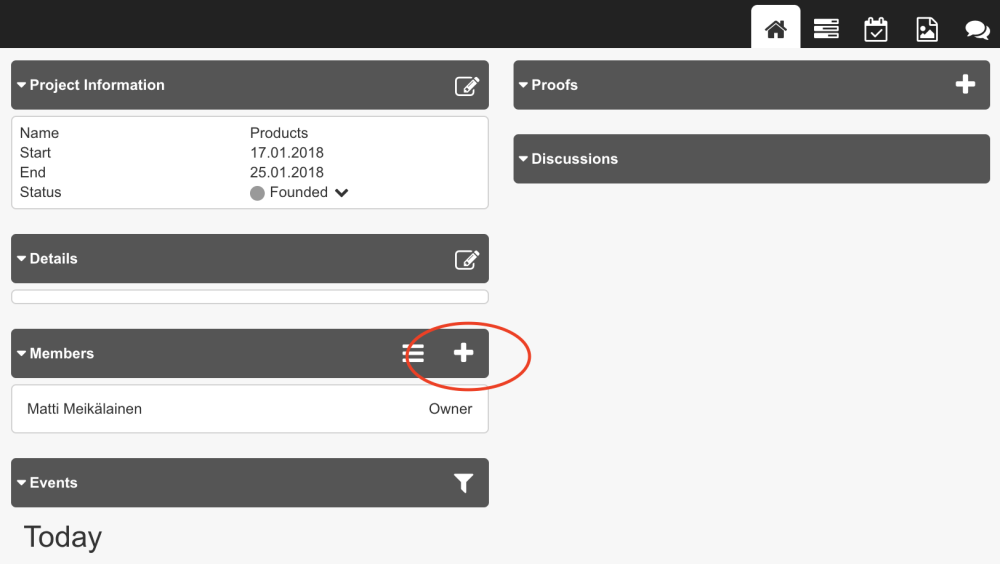
The Add Member popup dialog opens.
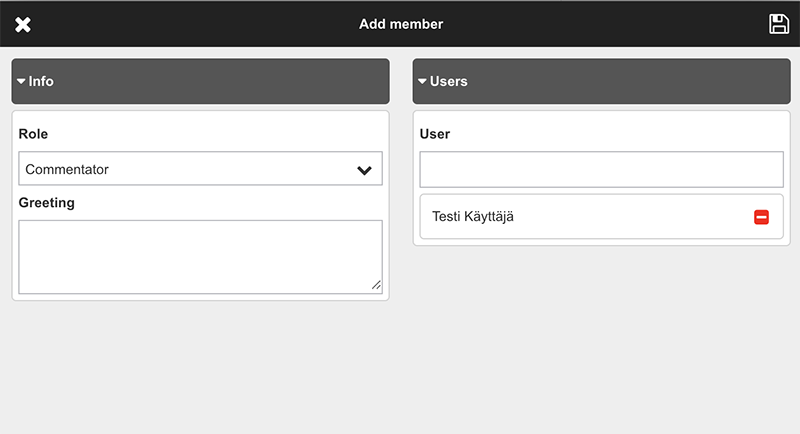
2. Search for the member to be added to the project. (The user name must be included in the project group)
3. Select the user’s role (Owner, Editor, Commenter). The member’s role can be changed after they have been added.
4. 
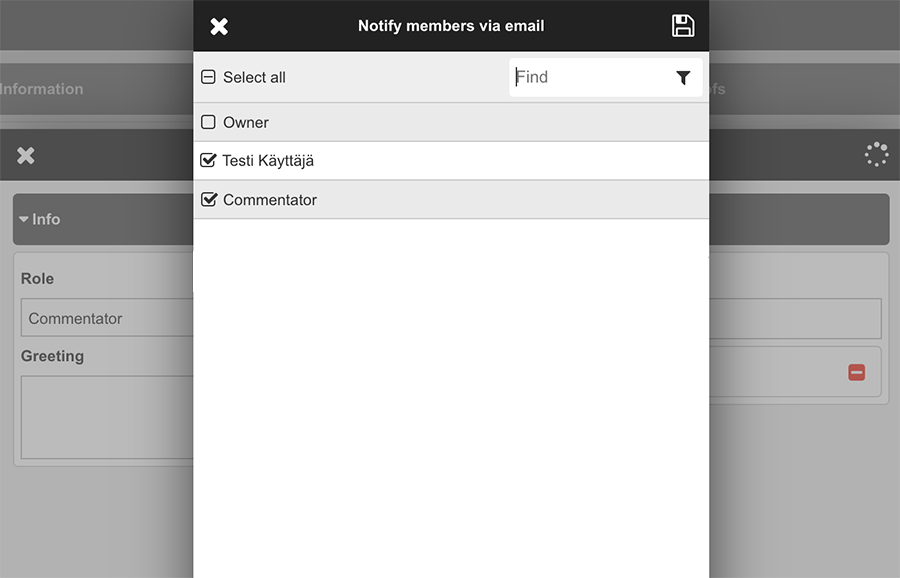
5. You can notify other project members that this member has been added to the project by choosing the members with the checkbox.
6. 
——————————————————————————————————
Remove a member from the project:
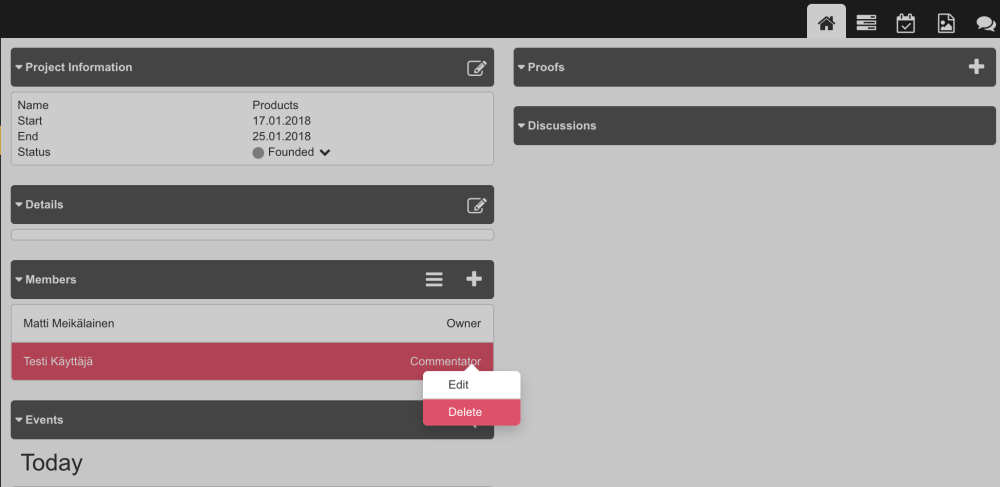
1. Click a member and choose ‘Delete’ from options menu.
2. Confirm deletion and click ‘OK’. The user is now removed from the project.
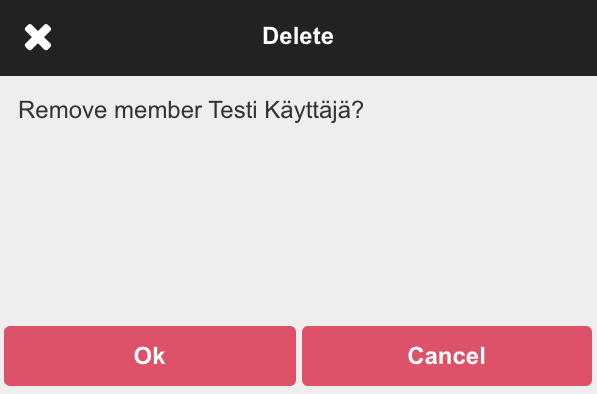


Post your comment on this topic.