Some user roles (owners by default) can create tasks for project members in Tasks & Milestones tab: 
These roles can also edit, delete, resolve and unresolve any task in the project. Assigned users can resolve and unresolve own tasks. All project members can see the task list.
Create task from 
You can set:
- Task name
- Description
- Assignee
- Deadline (uncheck ‘All day event’ if you want to set exact time for deadline, otherwise XX (UTC Midnight?) is used for sending reminder emails.)
- Reminders if task has deadline
Continue by selecting save icon and select users who should receive an email notification about new task and possible deadline reminders.

If user who has assigned tasks is removed from project, those tasks are set unassigned.
Summary of own tasks
The user can view all own tasks from the project management home view.
1. Open the project manager home view.
2. A summary of all the tasks assigned to the user.

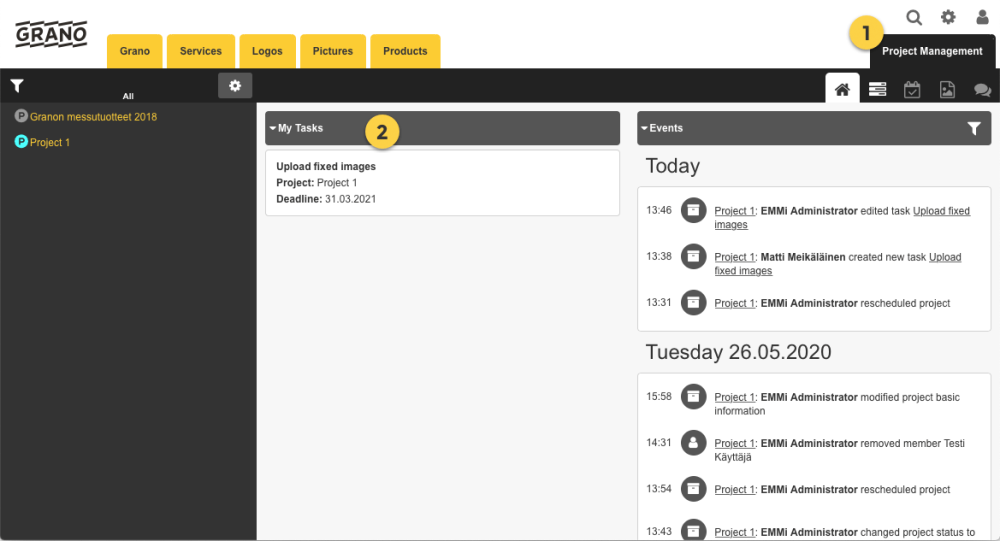

Post your comment on this topic.