The file can be viewed in a larger size.
The size and quality of the preview image depends on the format of the original file.
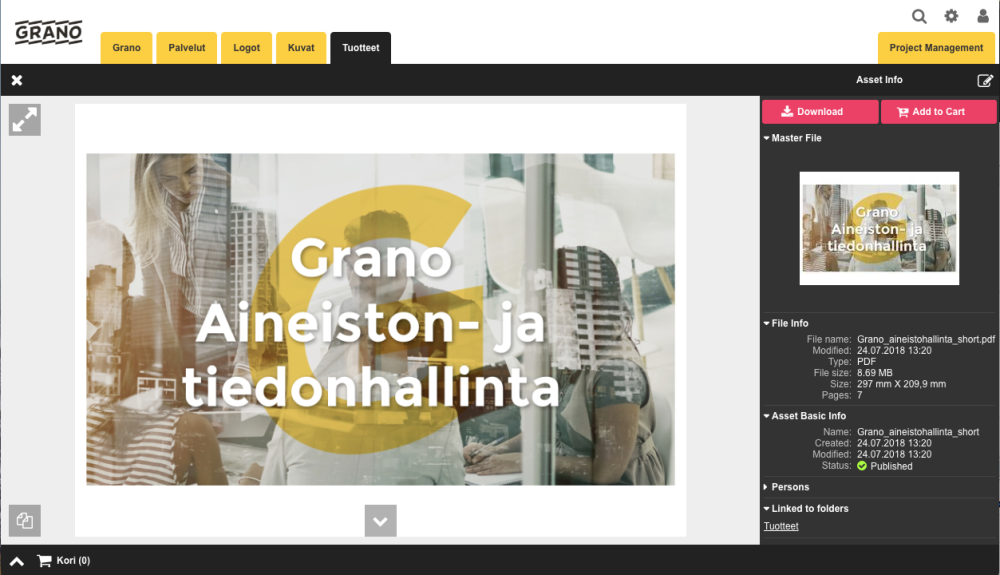
: Move to the previous/next material.
: Larger view. You can make the PDF file larger or smaller or rotate it.
: Show the pages of a multi-page PDF file
: Browse the pages of a multi-page PDF file.
: Show the preview of a multi-page PDF file.
——————————————————————————————
By clicking an image in preview, you can enter the presentation mode.
In the presentation mode, the materials can be rotated and zoomed.



Post your comment on this topic.