- Select one or several materials
- Add the materials into the cart with the “Add to cart” button in the Information view of the right side of the screen or with the option available in the toolbar’s menu.
(You can also open this list of options by clicking the right mouse button on the material)
- You will receive the “Added to the cart” notification.
The materials can also be dragged and dropped to the default cart shown in the bottom corner.
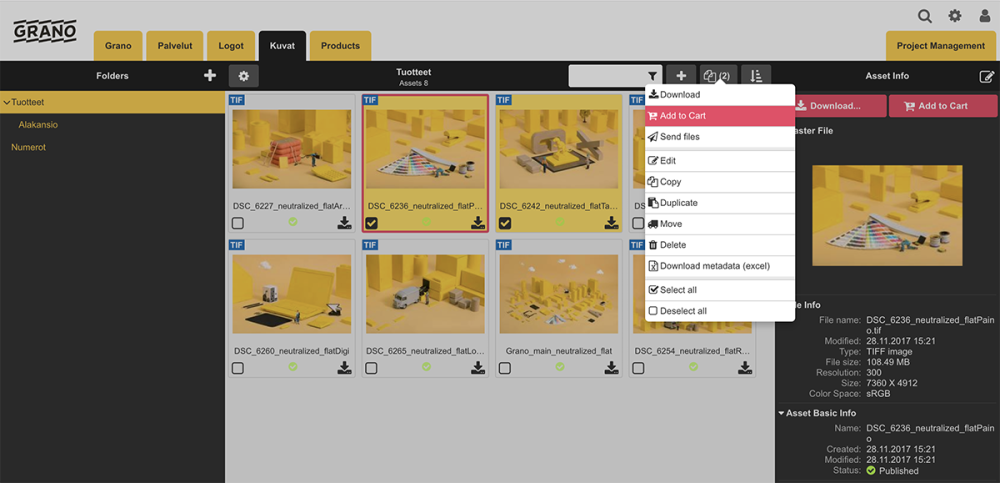

 (You can also open this list of options by clicking the right mouse button on the material)
(You can also open this list of options by clicking the right mouse button on the material)
Post your comment on this topic.