Choose from three options for how you want your materials to be displayed:
thumbnail, list, or gallery view.
Alternatively, you can also use a predefined view (preset).
Preset view: Admins and folder editors can now set a preset view (thumbnail, gallery or list) that will be used when a user opens a folder.
Gallery view
Image Gallery view is ideal for a more visual representation of the assets.
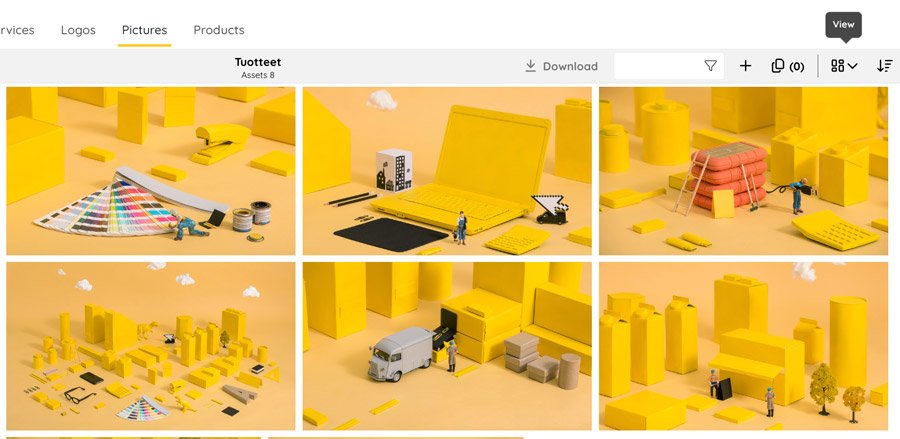
List view
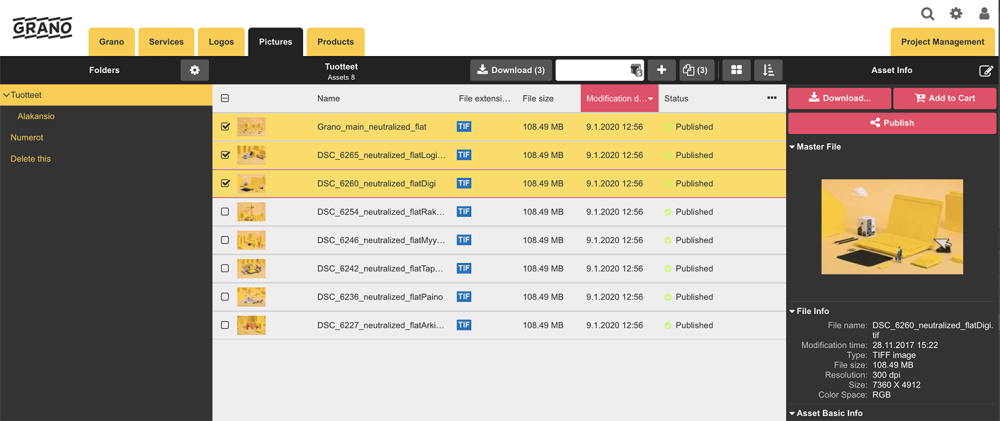

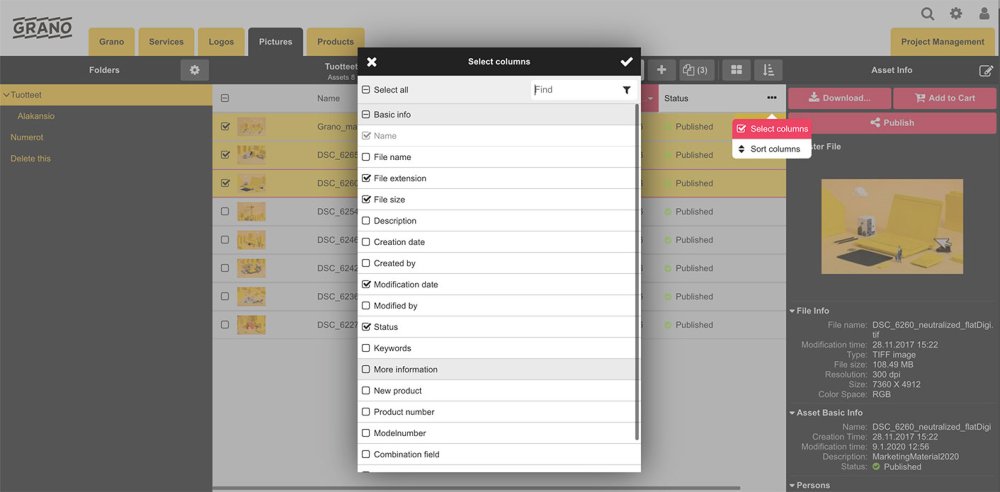
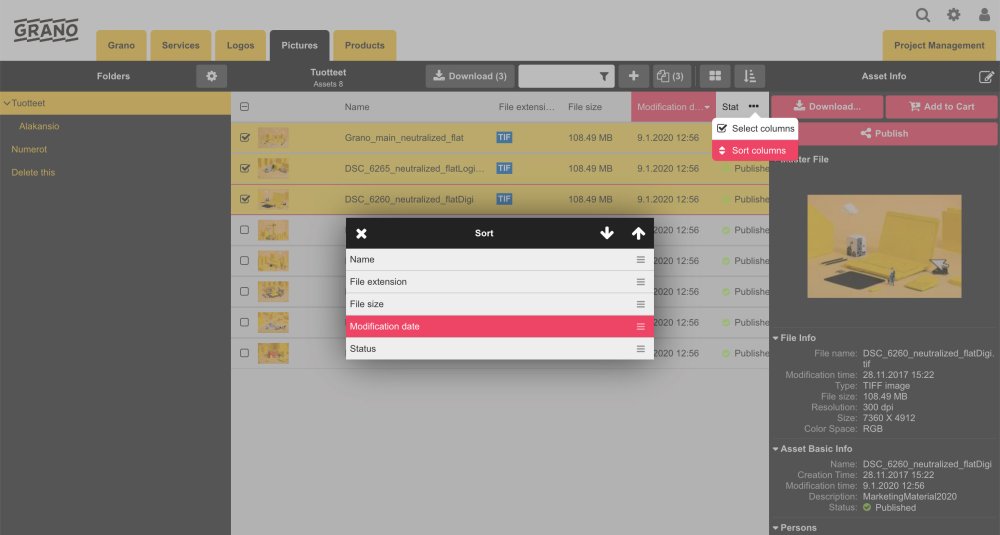

Post your comment on this topic.