Upload new proof:
1. Upload a new file by selecting and “Upload files”
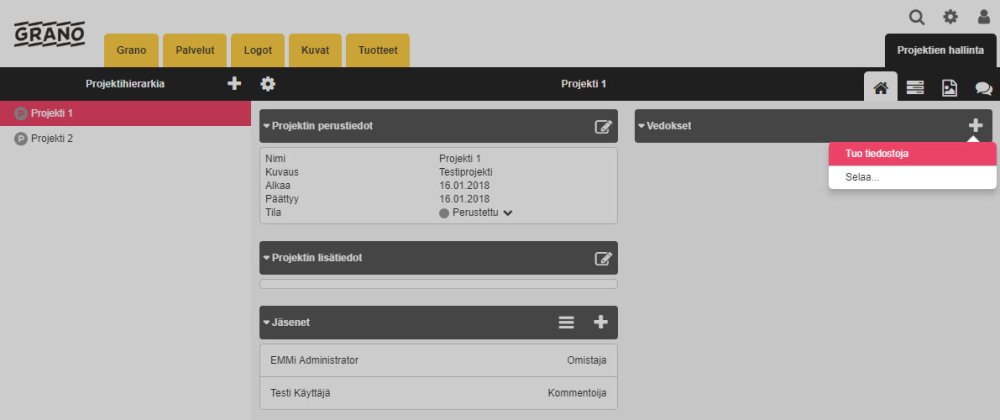
2. Select the files you wish to upload into the project from your own computer.
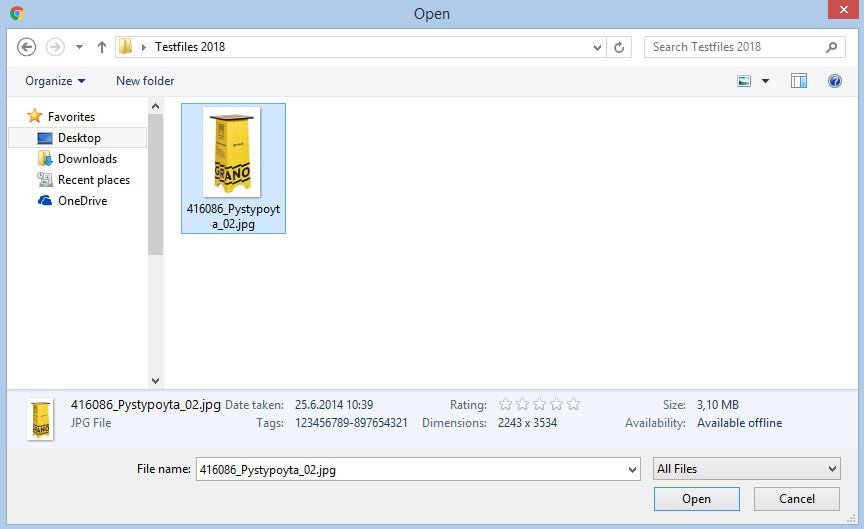
3. An email notification of the new proofs can be sent to the project members.
The list only shows the members involved in the project.
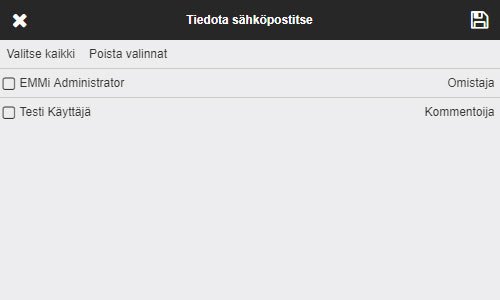
4. After this, the proof is uploaded into the project and it appears in the Proofs view.
———————————————————————————————-
Add a proof of a material in the material bank:
Upload a new file from the existing materials by selecting “Browse.”
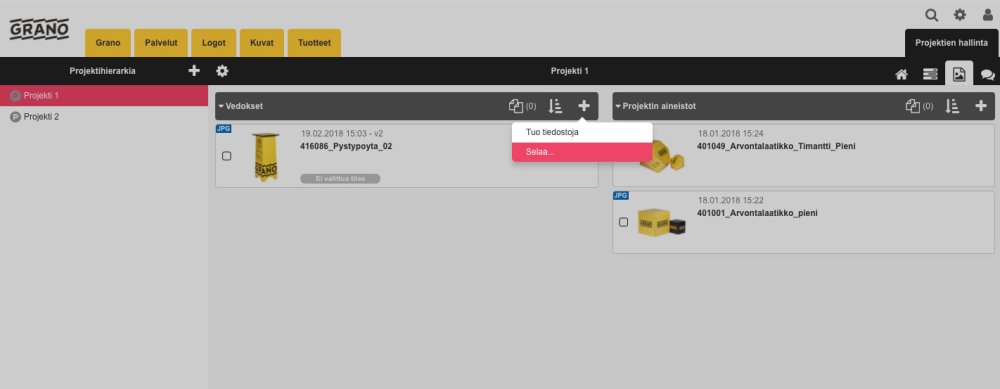
Select “Browse” which will open a window about the hierarchy of the material bank. You can also link the proof from Project Management.
Select the folder/project from the folder hierarchy, from which the proof will be uploaded to the project.
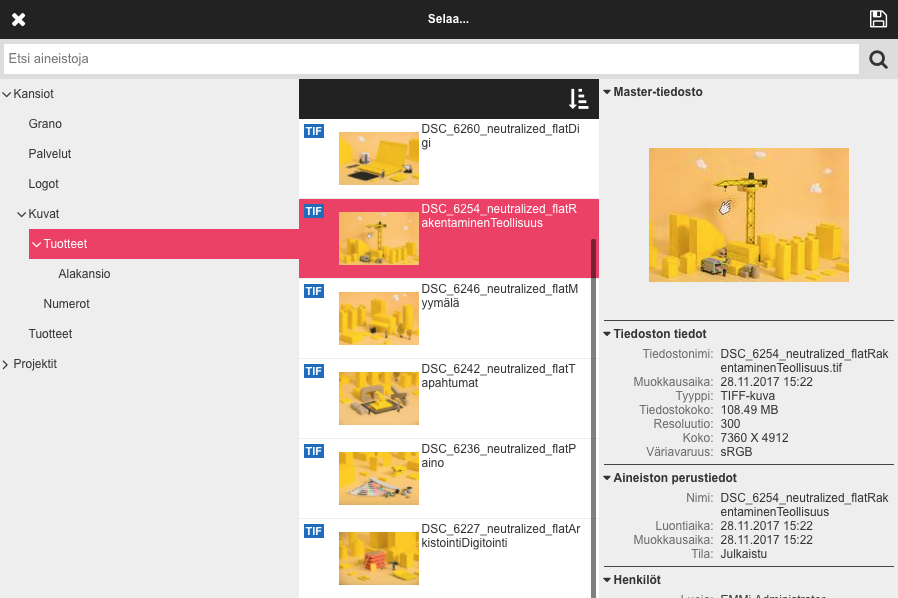
Select the version of the proof.
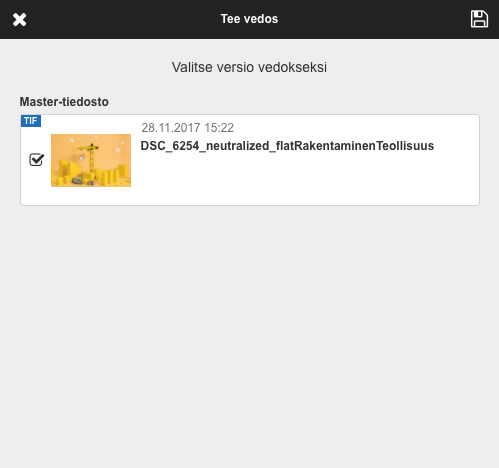
Send a notification of the new version by email.
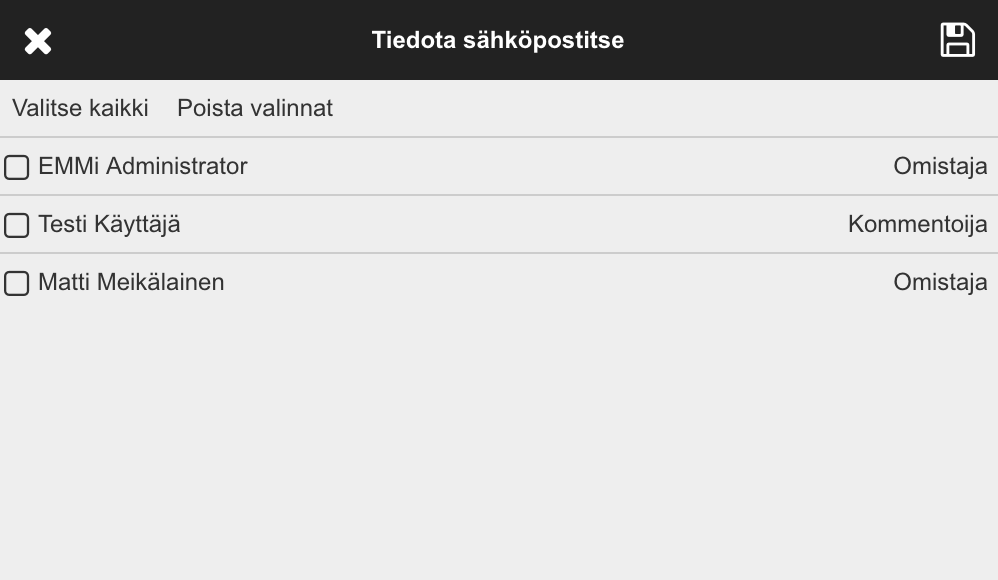
The project features the proofs in their own list, similar to materials.

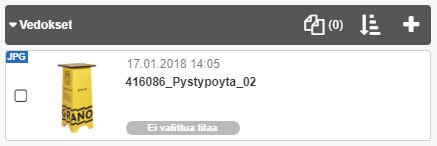
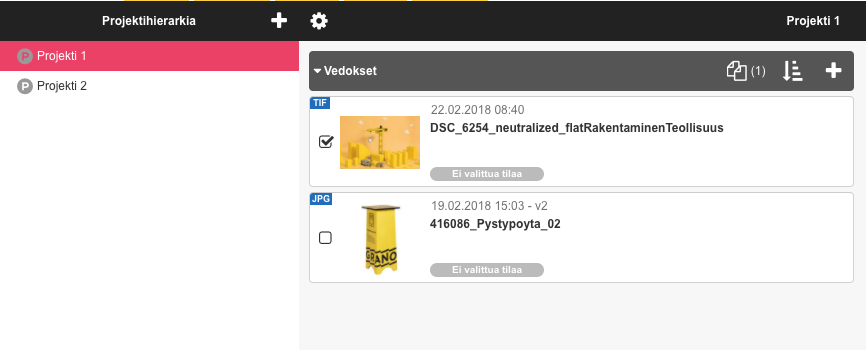

Post your comment on this topic.