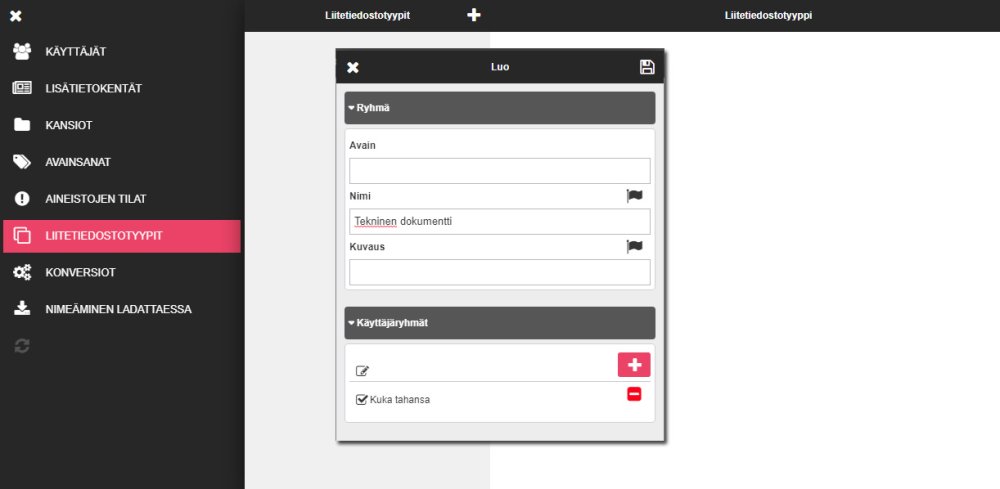
1. Create a new attachment type
2. Give a name that describes the file
3. Fill in the description field and determine the group rights. By default, the attachment type is shown to all that have the right to the materials.
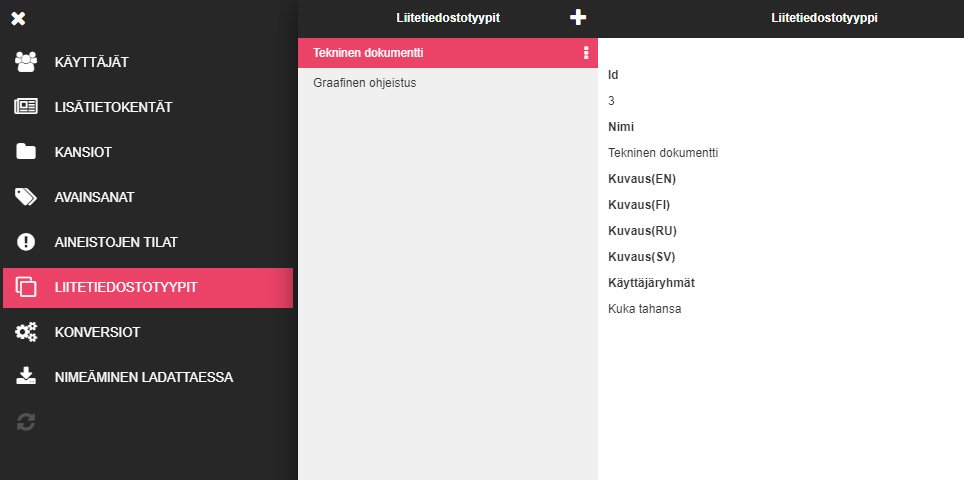
After this, the material’s editing view shows the file types as follows:
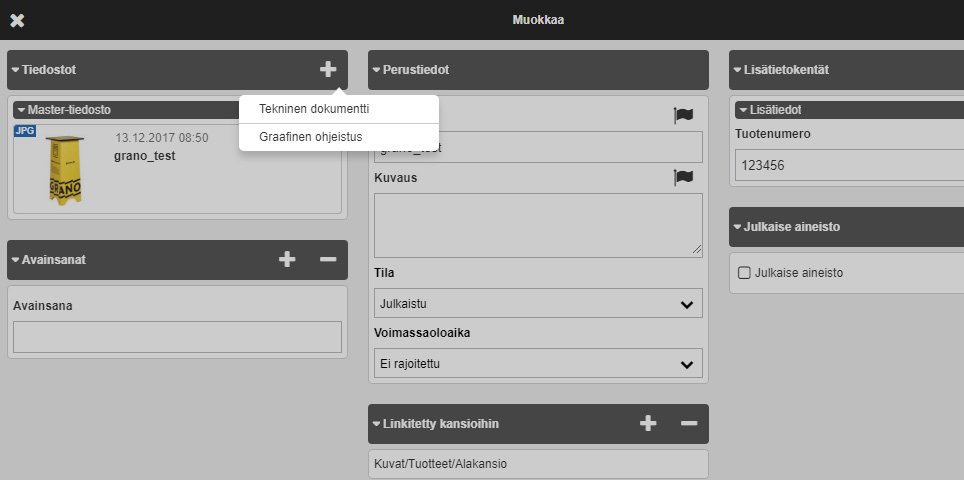
Downloading a technical document —> Attachment can be seen under “Files/Technical document”.

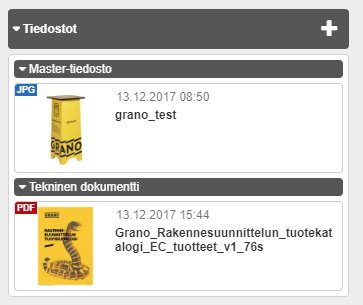

Post your comment on this topic.