If the role has been granted approval, the user will be shown the “Give Opinion” button in the top bar. 
In the commenting view, a proof can be approve in three ways:
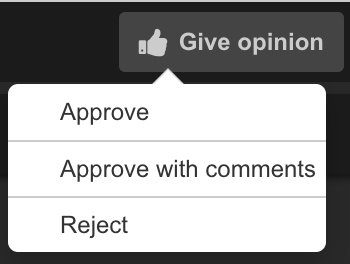
Approve
Approve with comments
Reject
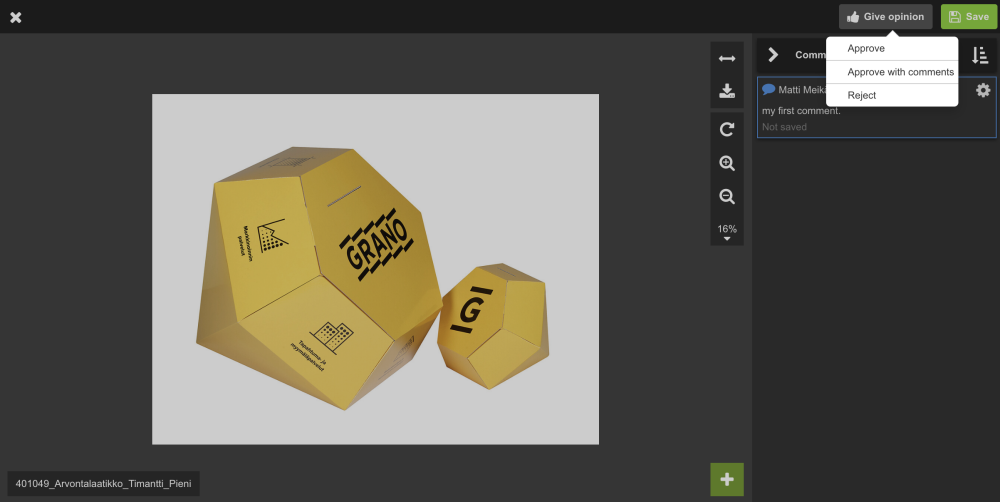
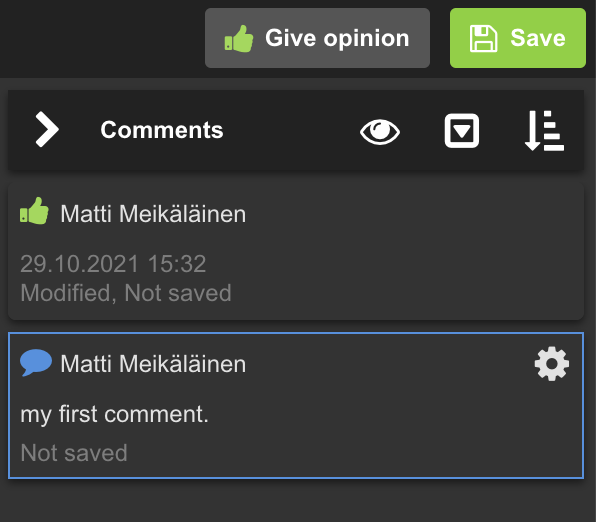
After you give your opinion or comment, they will first appear as not saved (draft).
Notify by email: To notify project members via email after saving, select the users in the check box.
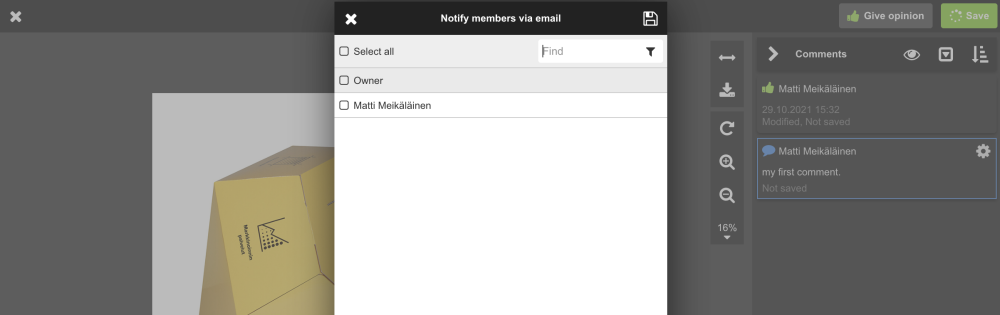



Post your comment on this topic.