New version for the original material:
The new version will be updated in the original material from which the proof was downloaded.
(The option is only available if the proof was created from the material.)
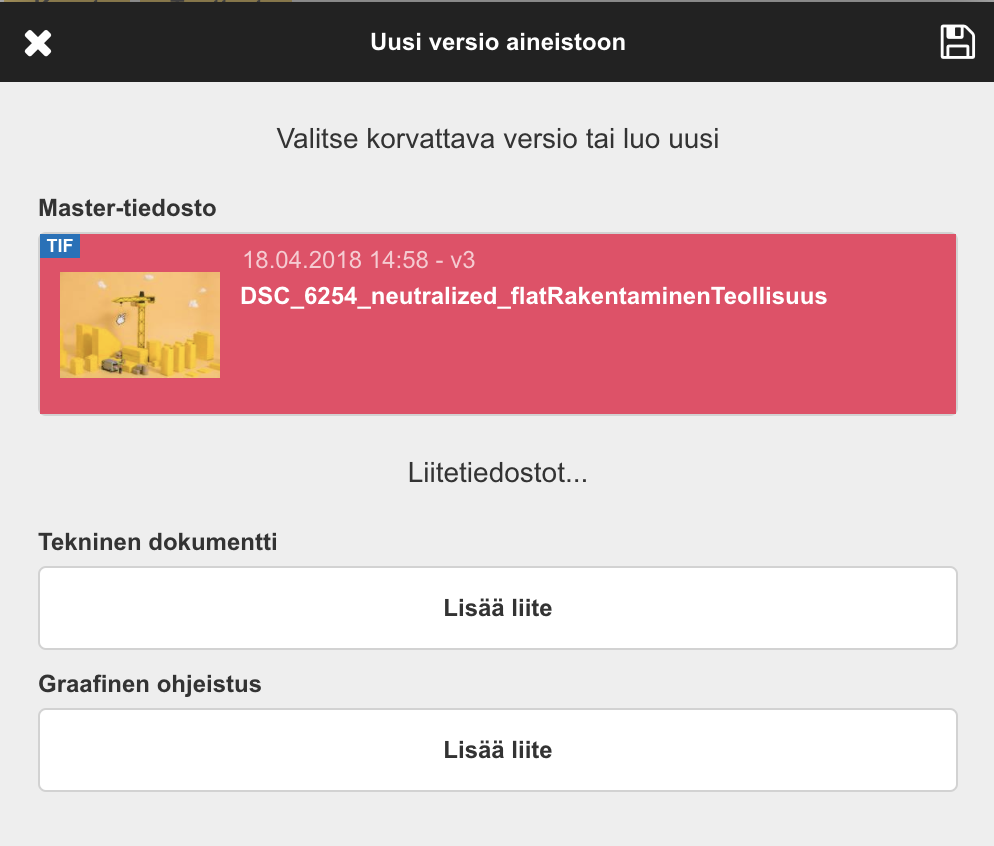
A new version to the material:
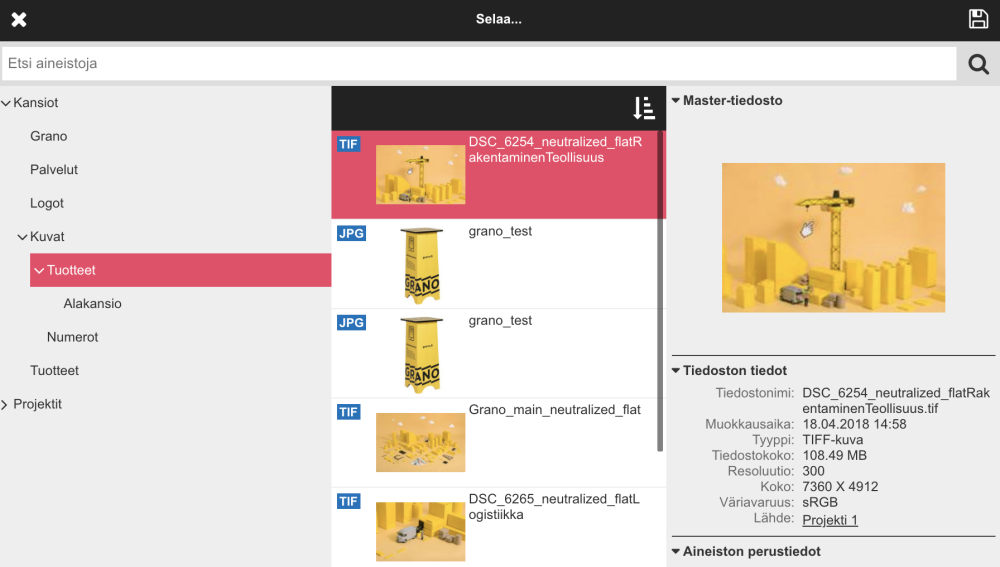
Update the proof as a new version into the existing material. The old version will be saved and the material will be replaced with a version of the proof.
New materials to a folder:

Add the proof as new material to a selected file.
New materials to a project:

The proof will be added to the project as material.

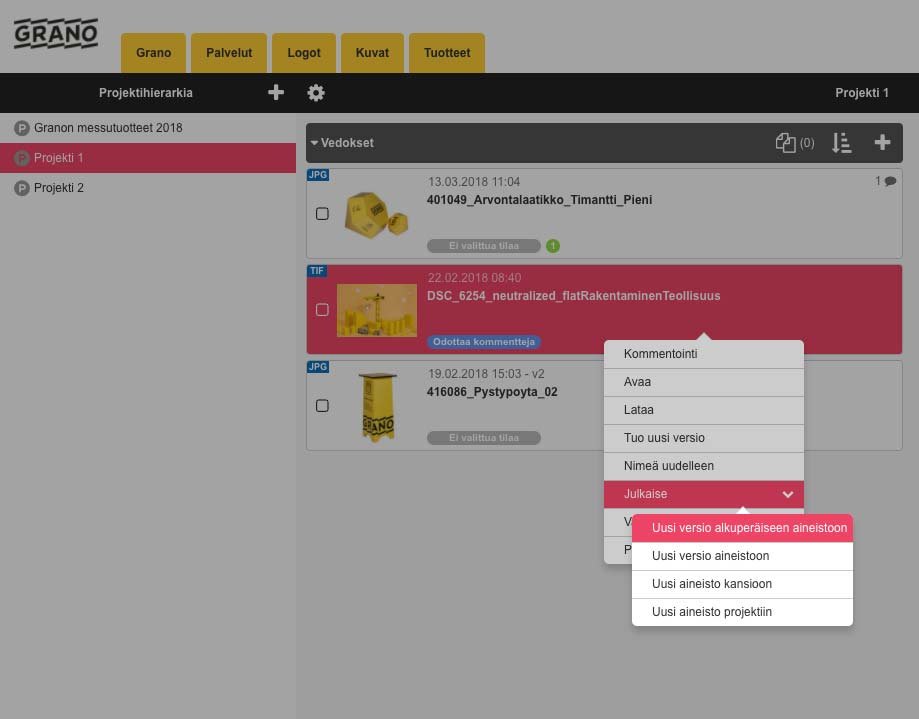

Post your comment on this topic.