After registration, you are shown the main view, the contents of which vary depending on your user group.
Users can browse the files in the material bank through the folder hierarchy, with a search function or by using the user’s own material carts.
The user can download the necessary versions of the browsed materials onto their own computer for further processing. When using the materials, the related copyrights and possible terms and conditions of use must be observed.
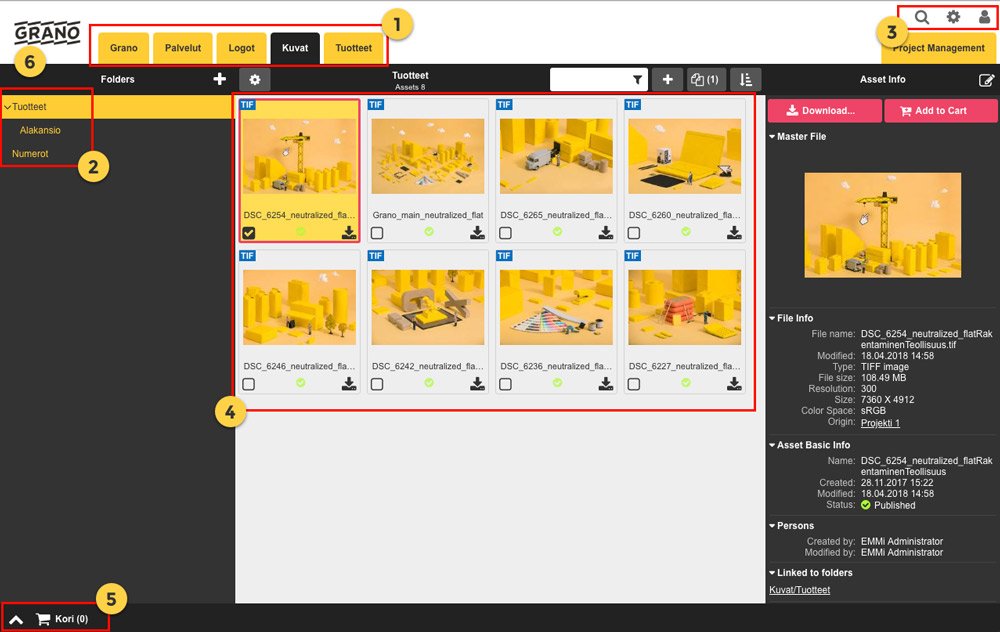
1. Navigating the image bank
The user will only see the hierarchy levels to which they have user rights.
2. Media Bank’s material hierarchy
The user will only see the hierarchy levels to which they have user rights. These materials can be browsed in the hierarchy.
3. Search, administration, user data and logging out
Administration is visible if the user has the rights to it.
• User data (requires user rights): Viewing and altering user data, language settings (service-specific)
• Log out (exit the service safely)
4. Content area
This area shows the search results, additional information of materials and other basic functions.
5. A visible material cart
Requires a user right to carts.
6. Front page
Clicking the logo returns the user to the front page.


Post your comment on this topic.