Smart Folders: Create folders based on search queries with Smart Folders. Smart Folders serve as a powerful tool for tracking e.g. newly created assets, modifications, and assets that require attention.
Example usecase:
I want to create a smart folder that retrieves materials from the asset bank that have been modified within the last week (7 days).
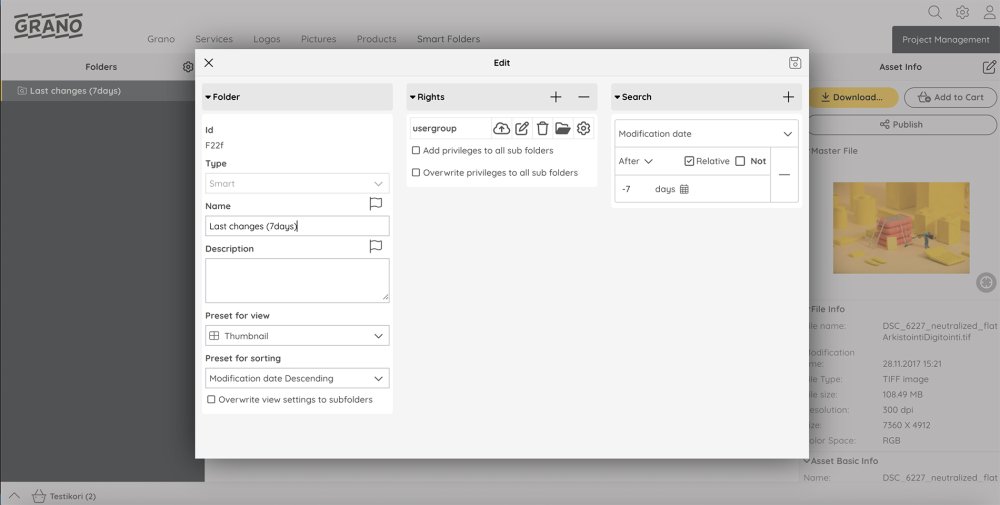
A search criterion has been added to the smar folder. There can be Multiple search criterias, just like when using the regular asset search function.
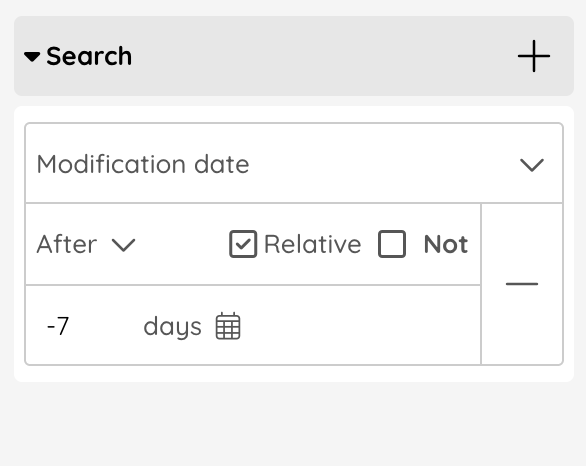


Post your comment on this topic.