You can copy the material into one or more folders with the “Copy” function:
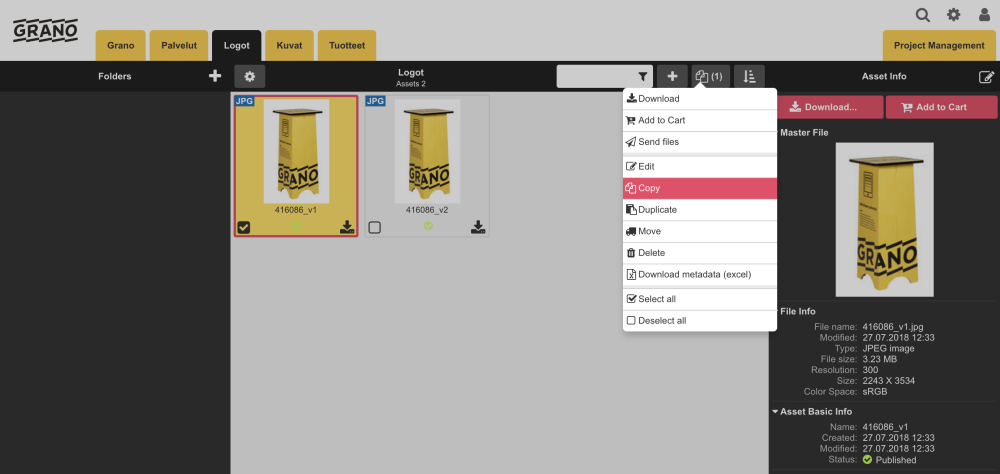
By selecting the target folder on the selection screen, you can copy the materials to the Subfolder in addition to the original folder (Photos/Products/Subfolder).
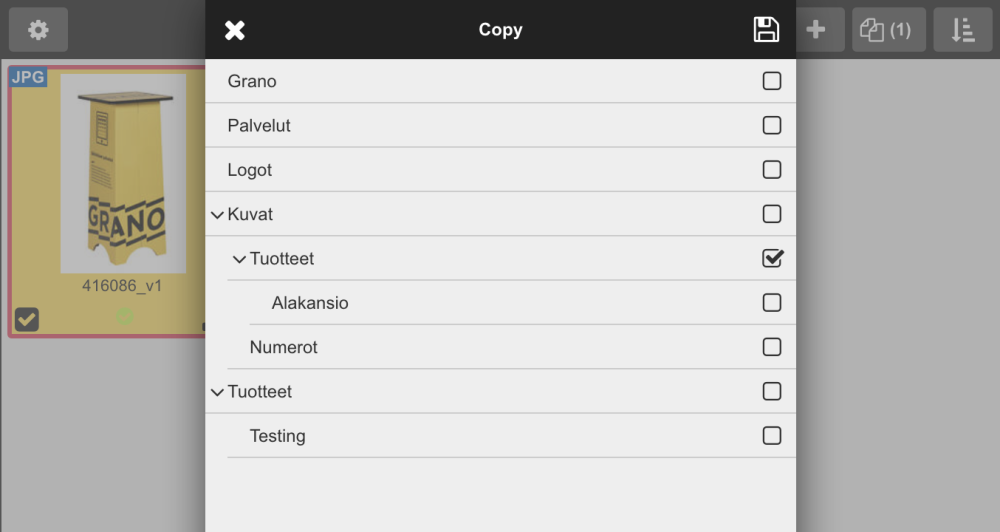

Finally, you can check the material information view to see which folder the material is located in:
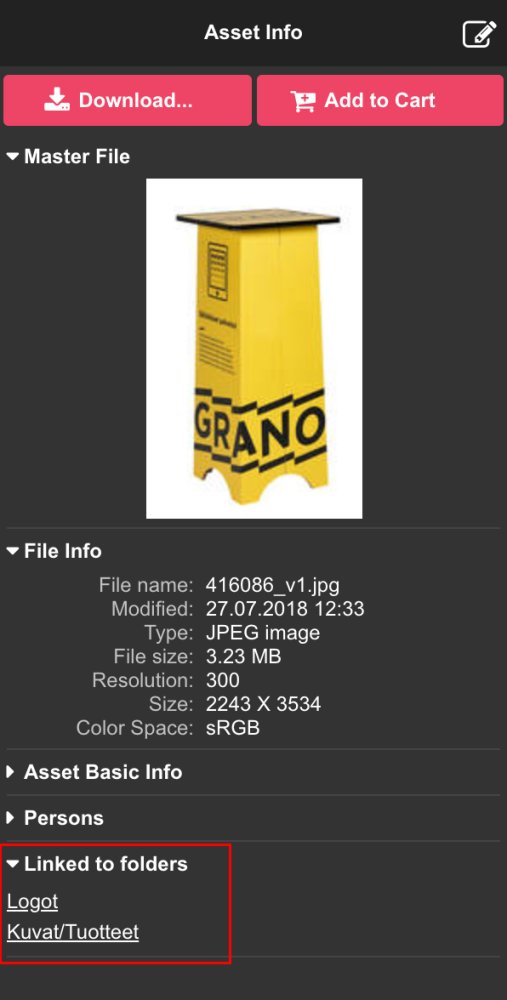
——————————————————————————————
Duplicating materials
It is also possible to duplicate materials as two separate materials with the “Duplicate” function.


Post your comment on this topic.