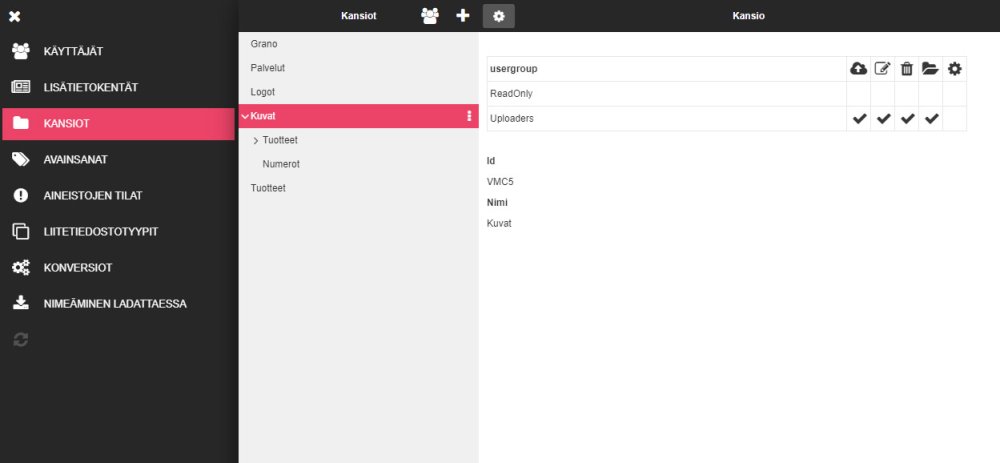
The rights to the Photos folder have been shared as follows:
ReadOnly user group only has the right to read
Uploaders group members are allowed to upload, edit and delete materials.
 |
Adding files |
 |
Editing files |
 |
Deleting files |
 |
Creating subfolders |
 |
All rights |

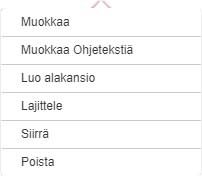
——————————————————————————————————————————
Group-specific folder rights:
Go to the view by clicking an icon on the toolbar of the Folders tab.
By selecting a user group, thus activating it, you can see the group’s access rights and the rights they have to that folder.
In the example, the user group is “Uploaders”, which has the rights to the Photos folder and its subfolders, but the group does not even have the Read only right to the Numbers folder.

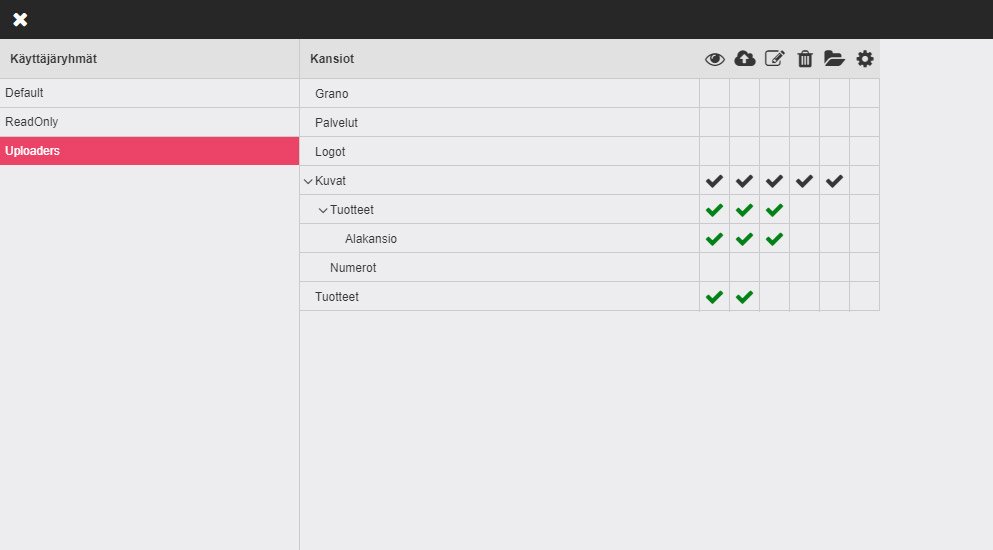

Post your comment on this topic.