Proofs can be shared with external users outside the project for commenting, by selecting ‘Share proof’ from the menu. Sharing creates a personal link to the proof, which is linked to guest user’s email address. Guest users will not see any other project information and will not be able to log in to the Mediabank. Guest users will see other users comments in the shared proof.
When a new version is uploaded to the proof, guest users must be re-invited to comment for each version. This allows internal commenting and correction rounds. The system remembers the email addresses of previously invited users.
Guest users can only see those versions of the proof, that has been shared with them. For example, proof can have four versions: v1 and v3 that are internal only, guest user has been invited to versions v2 and v4. Guest user has no information about versions v1 and v3. For the guest user, previously mentioned versions (v2, v4) shows up as a versions v1 and v2.
Guest users have access to proof only when status is in pre-defined states. When sharing, status has to be changed so guests get access (any of statuses in this view) to proof. When status is changed to something else, sharing ends.
All guests can leave comments. When needed, it is possible to allow opinions: approved, rejected, approved with changes. This is done by selecting checkbox next to email address.
Example of the guest user access view, after selecting the link from invite email:
Sharing settings
Icon in the proof information view informs, that the proof has been shared and the number tells the number of shares. When sharing is active, it is possible to change settings, cancel shares and invite more people from ‘Share proof’ menu item.

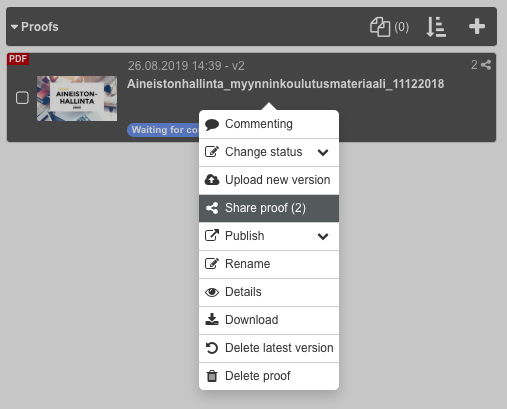
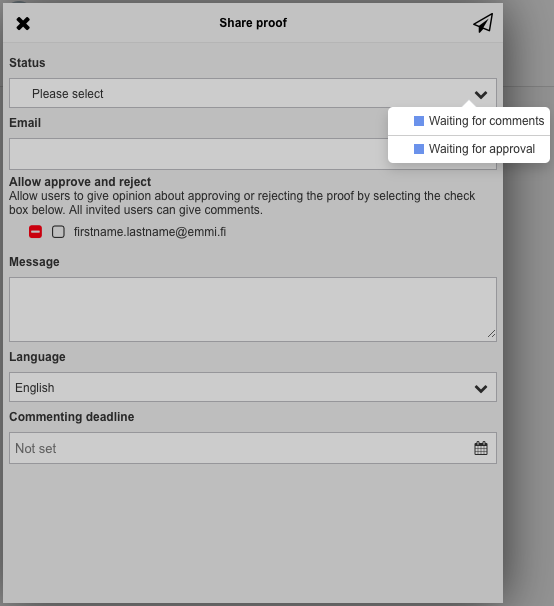
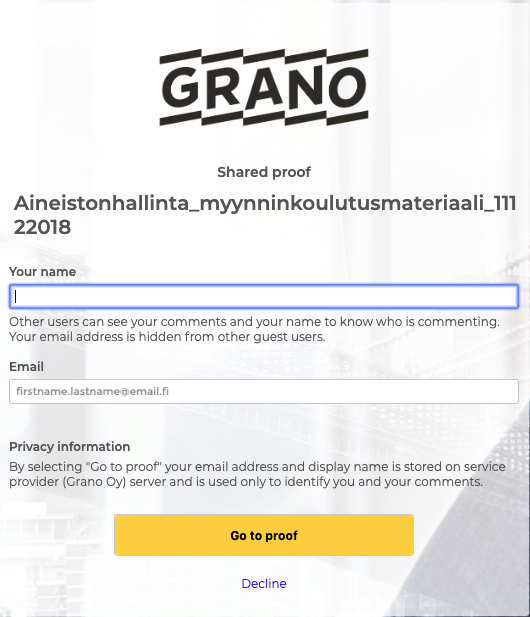
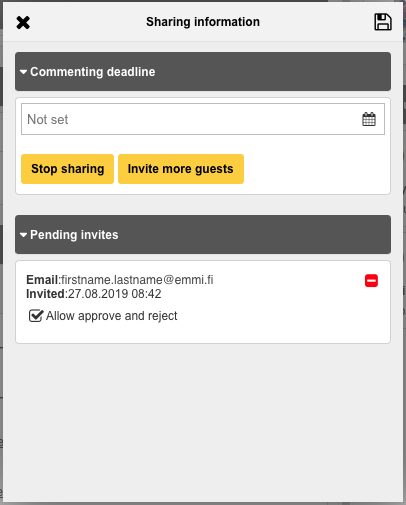

Post your comment on this topic.